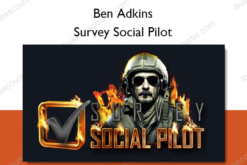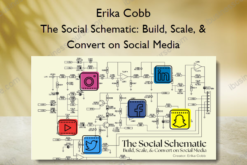Pin Design Perfection – Kristin Rappaport
$397.00 $33.00
Description
 Pin Design Perfection Information
Pin Design Perfection Information
Pin Design Perfection is a comprehensive course designed to help individuals create visually appealing and effective Pinterest pins that drive traffic, increase engagement, and convert viewers into customers.
Learn How to Design Ultra Clickable Pinterest Pins and Watch Your Traffic Soar.
Transform your Pinterest pins from unprofessional and mediocre (at best) to scroll-stopping, make you wanna click eye candy designed to convert.
Without feeling overwhelmed with the whole design process!
Well-Designed Pinterest Pins Not Only Grab Attention… But Get Your Viewers to CLICK! Say Hello to More Traffic, Leads, and Income!
I’ll Bet You Found Your Way Here Because…
- You spend hours just to create a few pins – moving things around… Trying to figure out how to make them look right. It’s painful, right?!
- Your pins are ALL over the place because you’re always looking for the perfect font or color. It’s like throwing spaghetti at the wall and crossing your fingers that just ONE noodle will stick.
- You’ve got a case of pin design envy – why can’t your pins look as good as sleek everybody else’s beautiful pins showing up in the feed?
- You’re frustrated with the lack of engagement on your content, and you wonder if your pin images just might be to blame.
Or maybe you’re looking to make some easy money online as a Pin Designer, Pinterest Manager or Service Provider.
Introducing Pin Design Perfection is THE pin design course for Pinterest Managers, service providers, and online entrepreneurs who want to learn how to design scroll-stopping pins that convert into website traffic, email subscribers, and paying customers… All while making you look like you spent hundreds on an expensive Graphic Designer!
What You’ll Learn In Pin Design Perfection?
The Pin Design Accelerator
Jumpstart your pin design journey in this one-hour training jam-packed with pin design best practices. You’ll Learn:
- Key elements of effective pin images and design basics
- Choosing the best imagery and stock photos, plus sleek ways to incorporate your text headline
- Tips for creating ultra-catchy headlines
- How to get your viewers to CLICK
And many more designer insider techniques!
Branding Basics for Pinterest
No matter where you are marketing yourself in the online space, staying consistent with your brand is a MUST!
- Branding + Pinterest Overview
- Collecting and Organizing Your Pin Design Assets
- 40+ Perfectly Pinnable Canva Font Combinations
- Simple Color Hacks
- Stock Photo Tips + Tutorials
- Pinterest Account Branding Checklist
- Board Cover Templates + Set Up Tutorial
Kristin’s Signature Pin Design Process
Unlock a whole new world of pin design when you learn how to create pins from complete scratch!
- How to plan your layouts
- Dynamic backgrounds
- Creating stand-out text headlines
- Getting Your Viewers to CLICK
- Common pin design mistakes to avoid
- Designer-level Canva design techniques
- Advanced pin design techniques (collage, listicle, mockups, TpT products and more!)
Pin Template Library
Get access to my stash of over 200 designer-level pin templates when you need some inspo or don’t want to start from scratch
- Standard pin templates (w/ and w/o stock photos)
- Lead magnet + digital product pin templates
- Listicle pin templates
- Collage pin templates
- Gift guide pin templates
- TpT pin templates
- Physical product pin templates
Think Like a Designer: Pin Design Makeovers
If you’ve ever wished you could get into the head of a graphic designer and learn the whys and the hows of making important design decisions, you’re going to love this module…
Watch over my shoulder as I make over 10 ugly Pinterest pins and turn them into beautiful Pinterest eye candy!
Time Savers, Swipes + Resources
Lots of extra goodies and bite-sized training that are too good not to include, but certainly can’t be left out! The cherry on top.
- Types of content to design pins for
- How to speed edit pin templates
- 5 go-to layouts that work every time
- Interactive Catchy Headline Generator
- Copy and paste call to action template blocks
- Canva keyboard shortcuts
- How to create a stock photo stash for speedy design
- Best of Canva: pin design elements
- Fresh pins: how to create them SUPER QUICK
About Author
Hey! I’m Kristin!
AND I’M ABOUT TO TEACH YOU THE MOST STRAIGHTFORWARD METHOD ON THE INTERNET FOR CREATING DESIGNER-LEVEL PINTEREST PINS THAT DO AMAZING THINGS FOR YOUR BUSINESS!
I’m a Graphic Designer and a self-proclaimed Pinterest addict…Great combo right!?
After designing over 4,000 pins for myself and clients across the world, I’m flipping the script and sharing everything I’ve learned with you.
When you come into my world, I won’t hold ANYTHING back! I’ll teach you how to design scroll-stopping, stand out pins that you’re finally proud of – without wasting hours moving things around in Canva, asking yourself “What is WRONG with this pin?” and “Am I even doing this right?”
More courses from the same author: Kristin Rappaport
Salepage: Pin Design Perfection – Kristin Rappaport
Delivery Policy
When will I receive my course?
You will receive a link to download your course immediately or within 1 to 21 days. It depends on the product you buy, so please read the short description of the product carefully before making a purchase.
How is my course delivered?
We share courses through Google Drive, so once your order is complete, you'll receive an invitation to view the course in your email.
To avoid any delay in delivery, please provide a Google mail and enter your email address correctly in the Checkout Page.
In case you submit a wrong email address, please contact us to resend the course to the correct email.
How do I check status of my order?
Please log in to iBusinessCourse account then go to Order Page. You will find all your orders includes number, date, status and total price.
If the status is Processing: Your course is being uploaded. Please be patient and wait for us to complete your order. If your order has multiple courses and one of them has not been updated with the download link, the status of the order is also Processing.
If the status is Completed: Your course is ready for immediate download. Click "VIEW" to view details and download the course.
Where can I find my course?
Once your order is complete, a link to download the course will automatically be sent to your email.
You can also get the download link by logging into your iBusinessCourse account then going to Downloads Page.
Related products
Total sold: 1